Poly Bridge怎么操作 桥梁建造师游戏操作攻略大全
Poly Bridge怎么操作?Poly Bridge桥梁建造师操作方法介绍。《Poly Bridge》是一款模拟经营题材的单机游戏,Poly Bridge 3dm破解版让很多国内玩家了解了这款建造桥梁的游戏。该游戏以通关为目的,每一关都需要建造不同的桥梁,并通过汽车的测试才能算作过关,游戏十分有趣,挑战性也很强。
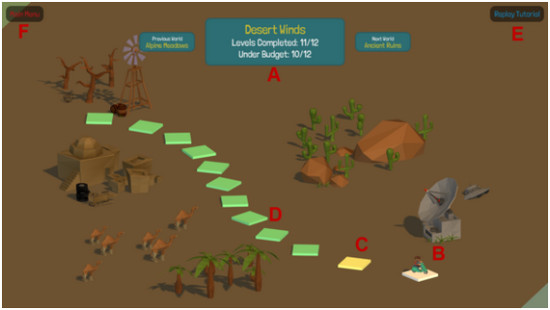
poly bridge桥梁建造师操作攻略指南
· The world map allows you to navigate the various worldsand shows your progress through the campaign.跟着世界地图的导航,循序渐进,由简入繁,不断进步。
· A: Displays your progress through each world and howmany levels you have completed under budget. A显示符合预算的项目及其进度。
· B: The scooter indicates your current level. B摩托车走到哪儿,哪儿就是我的家。
· C: A yellow square indicates a level completedover-budget C黄色方格表示项目超出预算。
· D: A green square indicates a level completedunder-budget. D绿色方格表示项目完成符合预算。
· E: You may replay the tutorial if you need arefresher. E重播教程,温故而知新。
· F: Return to the main menu. F回到主目录。
Level Menu 项目菜单
Load: Browse and loadpreviously saved bridges.加载:浏览加载旧档。
Save: Save your bridge. 保存。
Feedback: See 10 - Feedback/Bug Reports. 反馈。
Options: See 2 - Options. 选项。
Exit: Returns you to the WorldMap. 退出。
Controls 操作,主要是Mouse 鼠标操作和键盘操作。
鼠标操作部分如下
Left Click: Select orDraw.左键选择拖动
Right Click: Deselectcurrent material or Delete with click-and-drag.右键取消选择或者点击并拖动进行删除。
Double Click: Changes ajoint to a split-joint, or vice-versa.双击加入结合点,再次双击取消。
Wheel: Zoom in or out.鼠标滚轮缩放界面。
Middle Click: Brings upthe tool wheel.中键弹出工具菜单。
Keyboard 键盘操作部分如下
Space: Run simulation. 空格键运行运动仿真。
ShiftClick: Click-and-drag a joint to adjust its location*. Pans the camerawhile in 3D.
Shift+单击:选择并拖动调整关节点;3D状态时,按住Shift拖动调整视角。
Alt Click: Create orremove a split joint. Alt +单击:创建或者删除一个结合点。(无效)
Ctrl: Delete modifier,click-and-drag.Ctrl+框选:Ctrl+框选,可以选择批量删除或者复制或者剪切。
J: While hovering over ajoint, pressing J changes a joint to a split-joint, or vice-versa.等同于鼠标双击。
P: Pauses/Unpauses theSimulation. P:运动仿真暂停。
T: Brings up the ToolWheel. T:弹出工具菜单等同于鼠标中键。
Z: Undoes last action.Repeatable. Z:撤消上次操作。
1: Selects road. 1选择铺路
2: Selects wood. 2选择木材
3: Selects steel. 3选择钢铁
4: Selects hydraulics. 4选择液压工具
5: Selects cable. 5选择钢缆
6: Selects suspension. 6选择悬索桥
界面说明
A项目菜单 B预算 C材料限制 D仿真速度 E应力(红绿色) F网格
a预算不超出50%,可以暂时通过.
b车辆顺序:A车必须先通过A旗,B车才可以开动。
Simulator运动仿真
The simulator models your design in 3D, with gravity. Vehicles attempt to cross your bridge and boats travel down the river in a predetermined order. Adjusting the speed modifier adjusts the speed of the simulation, this does not affect speed of vehicles relative to the simulation. With stress view activated you can see the live load on your bridge. See 1.5.1 - Stress View.
运动仿真显示的是在重力的作用下模型的状态。车和船都会有序通过,而调整仿真速度并不会影响仿真的结果。通过压力的显示可以看出桥梁的活载荷。
Stress View应力状态
Stress view will display the live load on your bridge, from Low (Green) to Medium (Yellow) to High (Red), during a simulation. Stress view can be best used by adjusting the simulation speed and viewing your replays. See 7 - Replays, and 5.7 - Detecting Weak Points for more info.
应力视图将显示你的桥上的活荷载,从低(绿色)到中等(黄色)到高(红色)模拟应力状态。通过调整模拟速度和查看录像可以更好的观察应力状态。后文详细解释如何回放录像来检查薄弱环节。
Material 材料属性
Math is boring, that's why we spent countless minutes finding good values for the strength of materials. For those math addicts out there here are the numbers,measured in PolyNewtons.
数学是真的无聊,因此我们花费了非常非常多的时间去给一个材料定义一个合适的强度值。
对那些数学上瘾者,我们准备了以下全新的独有的模拟吨位数字(PN=PolyNewtons):
Road: Provides a surface for your vehicles to drive on.——有车必有路
- Strength: Varies*(根据环境变化)——强度
- Max Length: 2m——最大长度
- Cost: $200/m——成本
Wood: The cheapest construction material.——最便宜的建筑材料 木
- Strength: 800PN
- Max Length: 2m
- Cost: $180/m
Steel: Stronger and longer than wood.——比木强,比木长
- Strength: 2000PN
- Max Length: 4m
- Cost: $450/m
Cable: Cables do not haveany compressive strength, tensile strength only.
——钢缆没有任何抗压强度,只有抗拉强度。
- Strength: 1200PN
- Max Length: Unlimited
- Cost: $220/m
Hydraulics: Used for drawbridges. Expands or contracts to a specified length.
——吊桥专用液压工具,可伸长或收缩到指定值。(总长的1%~50%)
- Strength: 1800PN
- Max Length: 4m
- Cost: $750/m
Suspension: Place a suspension cable between two points. See 6- Suspension for more info.
——在两点之间创建一条悬索
- Strength: 2000PN
- Max Length: Unlimited
- Cost: $260/m
PN = PolyNewtons
m = metres
* Road Strength is 700PN if unsupported, 1200-1400PN if supported by 1~3+non-road materials.
*无支撑状态下路的强度值是700PN;如果有1~3个支撑材料则强度达到1200-1400PN。
Vehicles车辆重量
Old Man Vespa: 1Pg——低座摩托车
Tuk Tuk: 2.5Pg——三轮车
City Car: 3Pg——小汽车
Mini Car: 4Pg——MINICooper
Little Bug: 4.5Pg——小型巴士
Station Wagon: 5Pg——旅行車
Vintage Car: 5Pg——老爷车
Sports Car: 5.5Pg——跑车
Monster Truck: 6Pg——巨轮卡车
Surfer Van: 6.5Pg——面包车
Police Car: 7Pg——警车
Taxi: 7.5Pg——的士
Ice Cream Truck: 8Pg——冰淇淋车
Lorry: 8.5Pg——大货车
School Bus: 8.5Pg——校巴
London Bus: 11Pg——伦敦双层巴士
Dump Truck: 12Pg——泥头车
Pg = Polygrams
4.1 - Boat船舶
Some bridges need to allow boats to pass as well as traverse a gap.Boats don't stop for anything, make sure your bridge is clear!
船舶通过桥底不能有任何阻碍。
Small Tugboat: A cute littletugboat, Size: Small, 6x10——小型拖轮
Tugboat: Needs lots of room,Size: Large, 9x17——拖轮
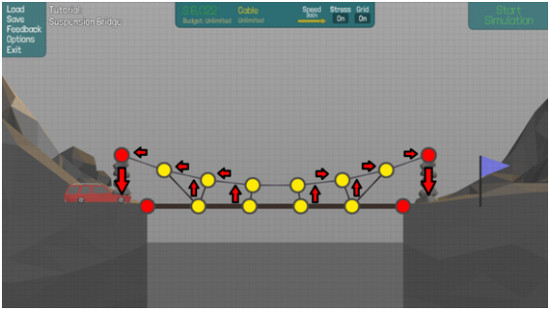
poly bridge Tips桥梁建造游戏小提示
StaticJoints静态节点
Red static joints are points to distribute the load ofthe structure and vehicles. As they are immovable, connecting two static jointsdirectly to each other has no effect.
红色静态节点可以分配来自结构和车辆的负载。因为它们是不动的,所以直接连接两个静态节点,并没有什么卵用。
Triangles三角头
Triangles are your friend! Triangles are one of the strongest shapes, allowing loads tobe distributed throughout a structure without collapsing. Equilateral triangles, triangles with all sides the same length, are especially strong.
三角头非常强,堪称陆地上最强的男人,而等边三角头也就是究极体三角头简直是宇宙最强。
三角形结构非常友好,是结构最强的形状之一,三角形使负荷分布于整体结构,可防止结构塌陷,而等边三角形则强度更高。
Split Joints分离节点
Split joints allow you to make planned joint breaks for use with hydraulics. Ensure both sides of the split joint are supported independently.
使用液压工具时需要先设置分离节点,同时要确保分离节点的两端有独立支承。
Pivot Points枢纽节点
Pivot points can make or break your bridge, literally. Two lengths of material create a pivot point at their joint and can greatly weaken a structure, or be used in a drawbridge.
枢纽节点既可以造桥,也可能断桥。因为枢纽节点会大大降低结构强度,但是吊桥就需要用的枢纽节点。
Arches and Parabolas 拱结构与抛物线型结构
Anarch or parabola is a very strong shape that distributes a load evenly across a structure.
拱结构与抛物线型结构能使负荷均匀分布。(能节省材料、提高刚度、跨越较大空间)
Terrain地形
Use the terrain to your advantage. Terrain, like static joints, is immovable and can be used to rest your structures upon or against.
因地制宜,利用地形作为静态节点。如下图,你可以利用地形来支撑你的结构。
Detecting Weak Points 找出薄弱环节
There are a few ways you can detect weak points in your structure. Turning the stress view on allows you to see the live load on your structure during simulation.You can adjust the speed of the simulation with the slider at the top of your screen. In the replay viewer you can adjust the sliders to see a frame-by-frame view of the action. See 7- Replays for more info.
你可以通过几种方式找出结构的薄弱环节。通过运动仿真的应力视图你可以看到活载荷,屏幕上方还可以调节运行速度。重放录像的时候你还可以手动调节进度条滑块。
Suspension悬索桥
Without getting too specific or technical, a suspension bridge primarily works by placing the load of the structure upon pillars, compressing them downwards.While tricky to work with, suspension bridges can span large distances for much cheaper than steel.
Hint: You don’t have to connect all joints on the suspension, just use what youneed.
无需具体结构或技术,悬索桥将负荷都转移到立柱上。悬索桥可以跨越很大的距离,成本也比钢材结构要低。
(悬索桥,又名吊桥(suspension bridge)指的是以通过索塔悬挂并锚固于两岸(或桥两端)的缆索(或钢链)作为上部结构主要承重构件的桥梁。)
以上就是官方提供的攻略指南大全,提供的英文和中文对照,有需要的玩家可以看看。




